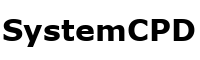Refund and Returns Policy for Automated Report Generation Scripts
We understand that seamless, reliable automation is critical for your data workflows. This policy explains how we handle requests for credit or exchange related to our Automated Report Generation Scripts—digital Python and R packages that extract data from SQL sources, apply business‑rule transformations, and deliver finished PDF or Excel reports via cron jobs or serverless functions.
Scope of Coverage
This policy applies exclusively to issues encountered with purchased script packages, including missing files, corrupted downloads, or mismatches between advertised and delivered script functionality. It does not cover general code customization, third‑party service interruptions, or user errors in configuring external systems.
Qualifying Issues
You may request a review if any of the following occur:
- Download archives fail to decompress or open
- Core script files (e.g., main.py, report_generator.R) are missing or empty
- Dependency manifests omit required library references
- Assets such as templates, configuration examples, or scheduling wrappers are not included
- Files are corrupt, contain unreadable characters, or produce runtime errors immediately upon execution
Requests based solely on changes in project requirements, personal preference, or inability to integrate with your specific environment do not qualify under this policy.
Initiating a Request
To begin, please send a support ticket containing:
- Your order or invoice number
- The exact script package name and version
- A concise description of the issue
- Screenshots or logs illustrating errors or missing content
Complete information helps us assess and resolve your request faster.
Evaluation Process
Upon receipt, our technical team will perform these steps:
- Download Verification: Confirm that the delivered download link and archive match our master package.
- File Integrity Check: Use checksum methods to detect tampering or incomplete transfers.
- Functional Test: Execute the script with sample data to reproduce the reported issue.
- Manifest Comparison: Compare delivered files against the published file list and documentation.
We aim to complete this evaluation within three business days and will update you on our findings.
Resolution Options
If a defect or omission is confirmed, you may choose:
- Corrected Package Download: A fresh, fixed archive containing all missing or repaired files.
- Alternative Package Exchange: Access to a different reporting script package of equal value.
- Account Credit: A digital credit equal to the purchase price, applicable toward any future digital product.
When direct payment refunds are not feasible, credits will be issued by default.
Partial Fixes
For minor issues—such as a single missing template or configuration example—we may supply the specific file or updated snippet directly, sparing you from re-downloading the entire package.
Customer Responsibilities
To help ensure accurate troubleshooting, please:
- Retain the original archive files and logs from any error messages.
- Verify your environment meets the minimum requirements outlined in the README (Python/R version, library dependencies, SQL client access).
- Document any steps you have taken to configure or modify the scripts before reporting an issue.
Exclusions
This policy does not cover:
- Script modifications or enhancements requested after purchase
- Failures due to unavailable or misconfigured external systems (databases, SMTP servers)
- User mistakes in following installation or scheduling instructions
Policy Updates
As our product offerings evolve, we may update this policy to reflect new distribution methods or support practices. The current version will always be available on our website. We welcome your feedback to improve our processes and ensure consistent delivery of dependable digital automation tools.
By outlining clear criteria, review steps, and resolution pathways, we strive to handle any delivery or quality concerns promptly—so you can focus on the insights our Automated Report Generation Scripts provide, not on manual troubleshooting.